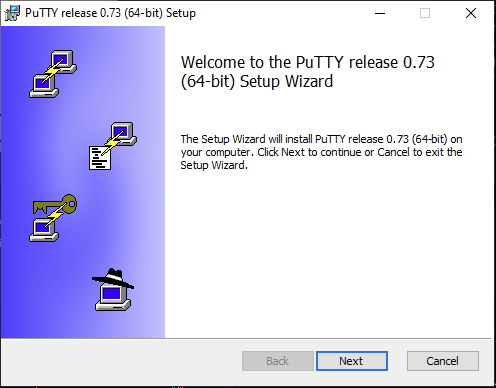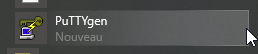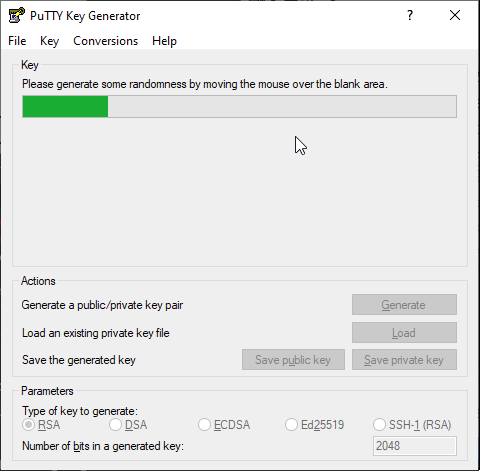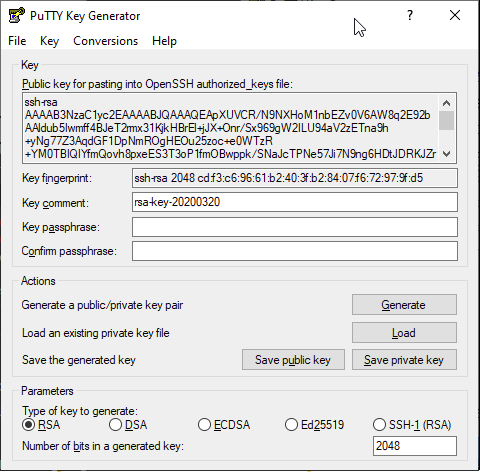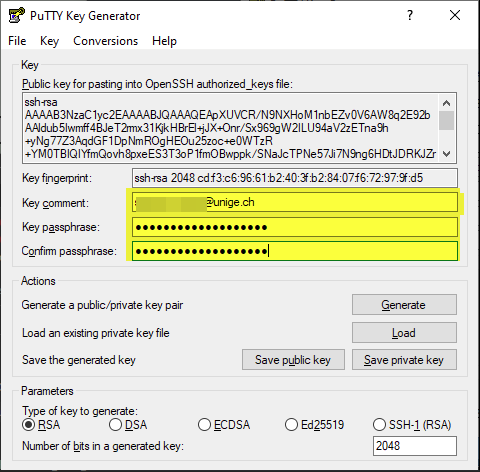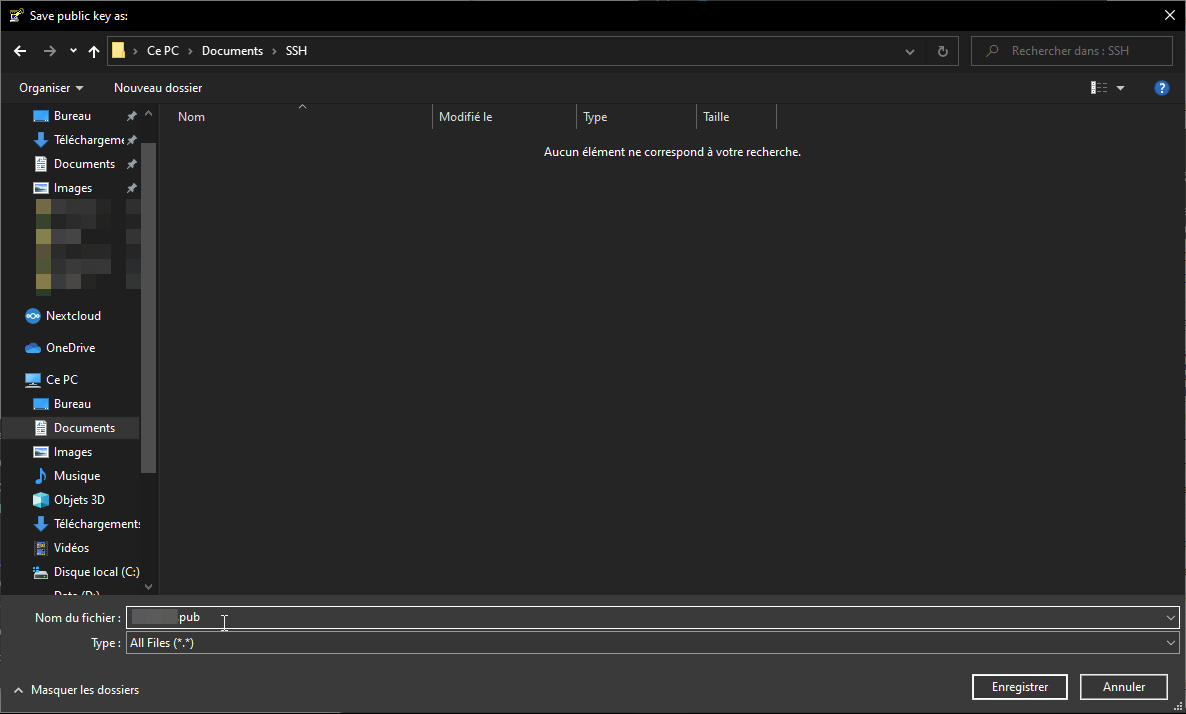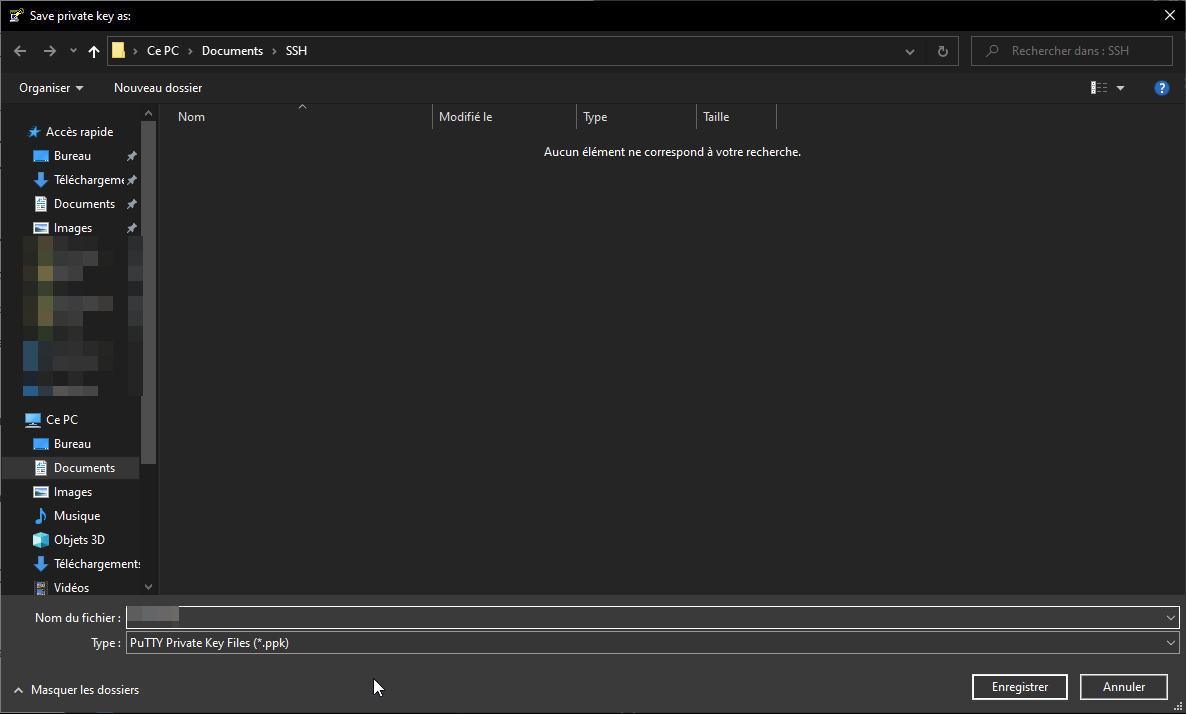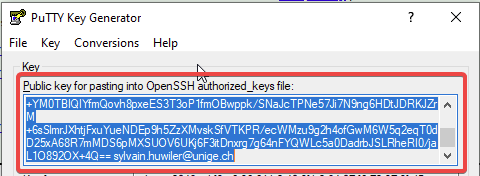Go to https://www.chiark.greenend.org.uk/~sgtatham/putty/latest.html
Download the last release of putty :
Start install of putty :
In the start menu you have multiple new applications under PuTTY folder :
First step is tho genereate the SSH key. For this run the PuTTYgen
Click on Generate button
You need to move the mouse over the window
When completed you will get a new key
Before saving the key uptate the fields
In key comment put you email address
And enter a passphrase
Save the public key on you computer
Save your private key Keep this file in a safe location ! And be sure to have a backup ! There is no way to recover the private key !
Now you ca provide the public key : Just do a copy paste of this field