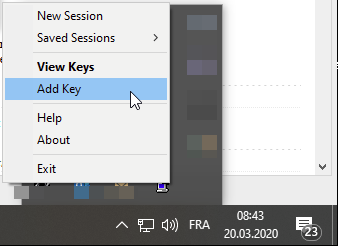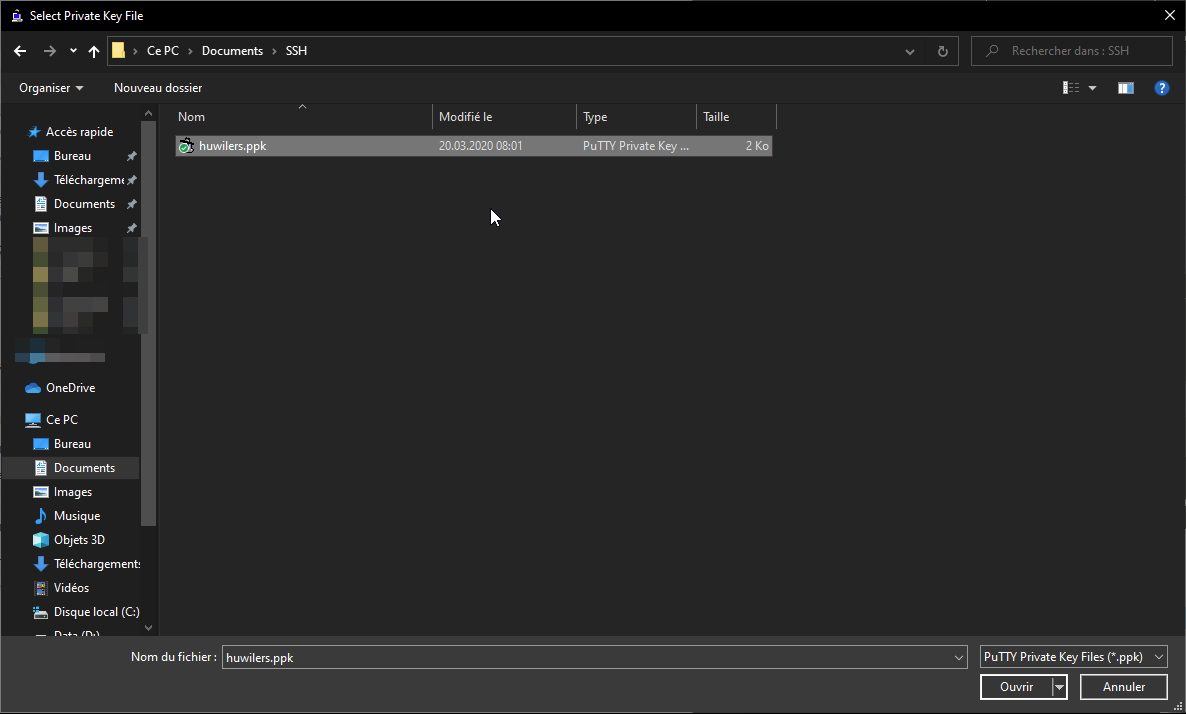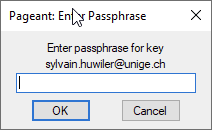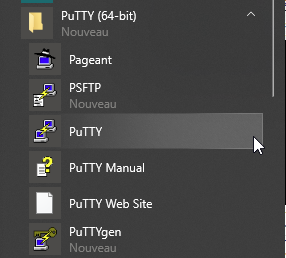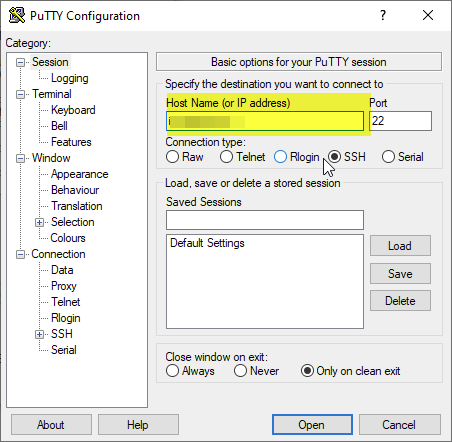iaas:useprivatekey
This is an old revision of the document!
Launch Pagent form the folder putty in the start menu
The first time nothing append it's normal ! Just go to the right bottom of you screen. You will see the pagent icon
Do a right click on the icon
And select Add Key
Select you private key (.pkk file)
When it's done open putty
Enter the IP of the server :
Use username root
You will be directly connected to the VM
iaas/useprivatekey.1590494107.txt.gz · Last modified: (external edit)